From using a VPN to securing your devices, these tips will enhance your travel experience and keep you safe on the go.
Published on September 27th, 2024 in Travel Tips
The goal of traveling is to experience new things, meet new people, and explore unknown landscapes.
Technology, when used correctly, can help you achieve all three of those outcomes.
Do we recommend you spend your entire vacation glued to your phone? Absolutely not.
Rather, follow these smart tech tips to enhance your travel experience, stay safe, and maximize your trip.
Staying connected and secure
In order to use much of the available technology these days, you need a connection—whether wifi or cellular. But this can be challenging (or expensive!) when you travel internationally. Here are some tips for maintaining a secure wireless connection no matter where you travel.
1. Use a VPN
Protect your data on public Wi-Fi networks by using a Virtual Private Network (VPN). It encrypts your internet connection, safeguarding sensitive information from potential hackers. VPNs also allow you to access content that might be restricted in certain regions, ensuring you stay connected to your favorite sites and services.
2. Two-factor authentication
Add an extra layer of security to your accounts by enabling two-factor authentication (2FA). This requires a second form of verification, such as a code sent to your phone, in addition to your password. It significantly reduces the risk of unauthorized access even if your password is compromised.
3. Travel SIM cards
Opt for travel SIM cards to stay connected internationally without incurring exorbitant roaming charges. These cards are often cheaper and provide better coverage than your home carrier. Companies like TravelSim or local options at your destination can offer data plans that suit your needs.
4. Offline maps
Download maps to use without an internet connection. Apps like Google Maps and Maps.me allow you to save maps offline, ensuring you can navigate even in areas with poor or no internet connectivity. This is especially useful for hiking, driving in remote areas, or exploring new cities without using up your data.
5. Secure your devices
Use strong passwords and encryption to secure your devices. Consider biometric options like fingerprint or facial recognition for added security. Regularly update your software to patch any security vulnerabilities and use encryption tools for sensitive files.
6. Emergency contacts
Save local emergency numbers and contacts in your phone. Having these readily available can be crucial in case of an emergency. Additionally, consider using apps like ICE (In Case of Emergency) that allow first responders to access your medical information and emergency contacts from your phone’s lock screen.
7. Backup your data
Regularly backup your important data to the cloud. Services like Google Drive, iCloud, and Dropbox ensure your photos, documents, and other important files are safe, even if your device is lost or stolen. Automatic backups can give you peace of mind, knowing your data is always secure.
8. Portable Wi-Fi hotspots
Carry a portable Wi-Fi hotspot to ensure reliable internet access on the go. These devices can connect multiple devices to a secure network, making it easier to stay online wherever you are. They are particularly useful for group travel, allowing everyone to share a single connection.
9. Language translation apps

Communicate effectively in foreign countries using language translation apps like Google Translate. These apps can translate text, speech, and even images, breaking down language barriers. Some apps also offer offline translation capabilities, which is essential in areas with limited connectivity.
10. Track your devices
Use apps to locate lost or stolen devices. Services like Find My iPhone or Find My Device can help you track, lock, or erase your device remotely, preventing unauthorized access. These tools often include features like playing a sound to help locate a device nearby or displaying a message with contact details on the lock screen.
Must-have apps and gadgets
Next up we have the tools—both hardware and software—that you can use to enhance your trip.
11. Travel-planning apps
Organize your itinerary and bookings with apps like TripIt or Google Trips. These apps can consolidate your flight, hotel, and activity reservations into a single, easily accessible itinerary, making it simpler to manage your travel plans.
12. Currency converter apps
Get real-time exchange rates with apps like XE Currency or Currency Converter Plus. These tools help you make informed financial decisions when shopping, dining, or paying for services abroad.
13. Weather apps
Stay updated on weather conditions at your destination with apps like Weather Underground or AccuWeather. These apps provide detailed forecasts, severe weather alerts, and historical weather data, helping you plan your activities accordingly.
14. Navigation apps
Find the best routes and transportation options with apps like Google Maps, Waze, or Citymapper. These apps offer real-time traffic updates, public transit schedules, and route planning to help you navigate unfamiliar cities efficiently.
15. Packing list apps
Ensure you don’t forget essential items with apps like PackPoint or Packing Pro. These apps generate customized packing lists based on your destination, length of stay, and planned activities, ensuring you pack everything you need.
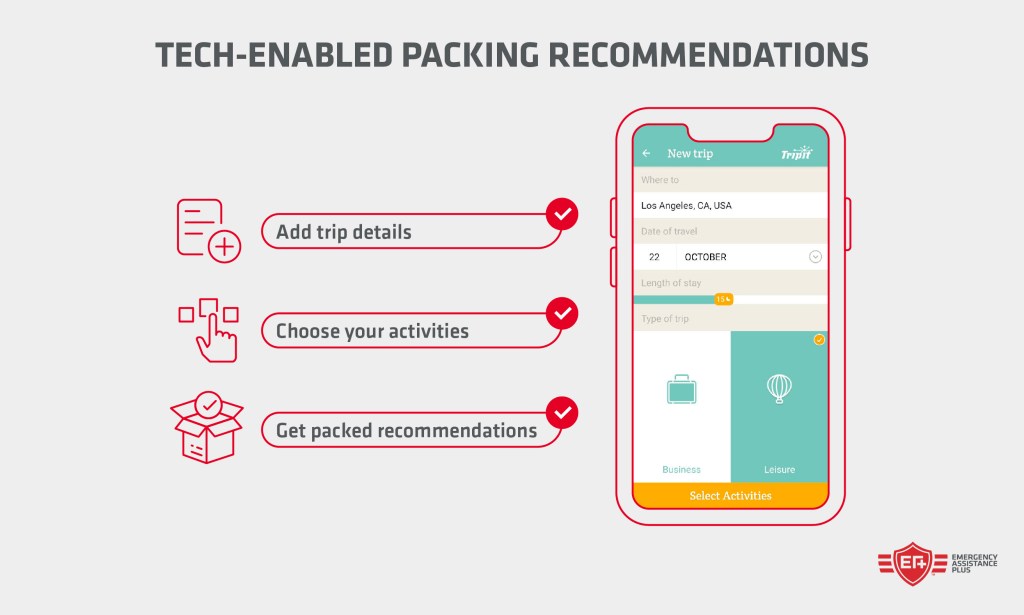
16. Expense tracking apps
Manage your travel budget with apps like Trail Wallet or Expensify. These apps allow you to track expenses in multiple currencies, categorize spending, and monitor your budget, helping you stay on top of your finances while traveling.
17. Noise-canceling headphones
Enjoy a peaceful travel experience with noise-canceling headphones like the Bose QuietComfort or Sony WH-1000XM4. These gadgets block out ambient noise, making long flights or noisy environments more bearable and allowing you to enjoy music, movies, or podcasts undisturbed.
18. Portable chargers
Keep your devices powered up with portable chargers like the Anker PowerCore or RAVPower. These compact and high-capacity power banks ensure your phone, tablet, and other gadgets stay charged throughout your journey.
19. Multi-port USB chargers
Charge multiple devices simultaneously with multi-port USB chargers like the Anker PowerPort or AUKEY. These chargers are equipped with several USB ports, allowing you to charge all your gadgets at once, making them perfect for hotel stays or busy travel days.
20. Universal travel adapters
Ensure compatibility with various plug types worldwide with universal travel adapters like the Epicka Universal Adapter or BESTEK Travel Adapter. These adapters cover multiple plug types and often include USB ports, ensuring you can charge your devices no matter where you are.
Tips for keeping devices charged and functional
So you have the tools, now you need to make sure you have enough battery left to actually use them. Here are some tips for keeping your devices charged no matter what your situation is.
21. Battery saving tips
Extend your device’s battery life by using power-saving modes, reducing screen brightness, and disabling unnecessary background apps. Turning off features like Bluetooth, GPS, and Wi-Fi when not in use can also conserve battery.
22. Airplane mode
Save battery and avoid roaming charges by using airplane mode. This mode disables all wireless communications but still allows you to use offline apps and features, making it ideal for long flights or areas with poor signal.
23. Power banks
Ensure you have extra power for long trips with high-capacity power banks. Look for models with multiple USB ports and fast-charging capabilities to keep all your devices powered up.
24. Solar chargers
Eco-friendly charging options like solar chargers are perfect for outdoor adventures or remote locations. These chargers use solar panels to convert sunlight into electricity, providing a sustainable way to keep your devices charged.
25. Charging stations
Locate charging stations at airports, train stations, and public places using apps like ChargePoint or PlugShare. Knowing where you can recharge your devices can save you from the stress of running out of battery.
26. Proper storage
Protect your devices from extreme temperatures and moisture. Use protective cases and keep your gadgets in a cool, dry place to prevent damage. Extreme heat or cold can significantly reduce battery life and overall device performance.
27. Use offline mode
Save battery by working offline. Many apps offer offline modes that allow you to use their features without an internet connection, reducing the power consumed by constant data usage.
28. Avoid overcharging
Preserve battery health by avoiding overcharging. Unplug your device once it reaches 100% and use smart plugs or timers to manage charging times, preventing battery wear from prolonged charging.
29. Regular updates
Keep your devices updated with the latest software. Updates often include performance improvements, bug fixes, and security patches that can enhance battery life and device functionality.
30. Device protection plans
Protect your gadgets against theft or damage with device protection. Companies like DeviceGuard or your phone carrier offer plans that cover accidental damage, loss, or theft, giving you peace of mind during your travels.

Enhancing travel experience with tech
So far, we’ve covered the basics—keeping connected, filling out your tech toolkit, and staying charged. Now, let’s explore several different methods for using technology to enhance your trip.
31. Augmented reality apps
Enhance your sightseeing experience with augmented reality (AR) apps like Google Lens or Wikitude. These apps overlay digital information onto the real world, providing historical facts, points of interest, and navigation tips when you point your phone at landmarks.
32. Virtual reality apps
Explore destinations before you visit with virtual reality (VR) apps like Google Earth VR or Ascape. These apps offer immersive virtual tours of famous sites and attractions, allowing you to preview your travel itinerary or experience places you might not be able to visit in person.
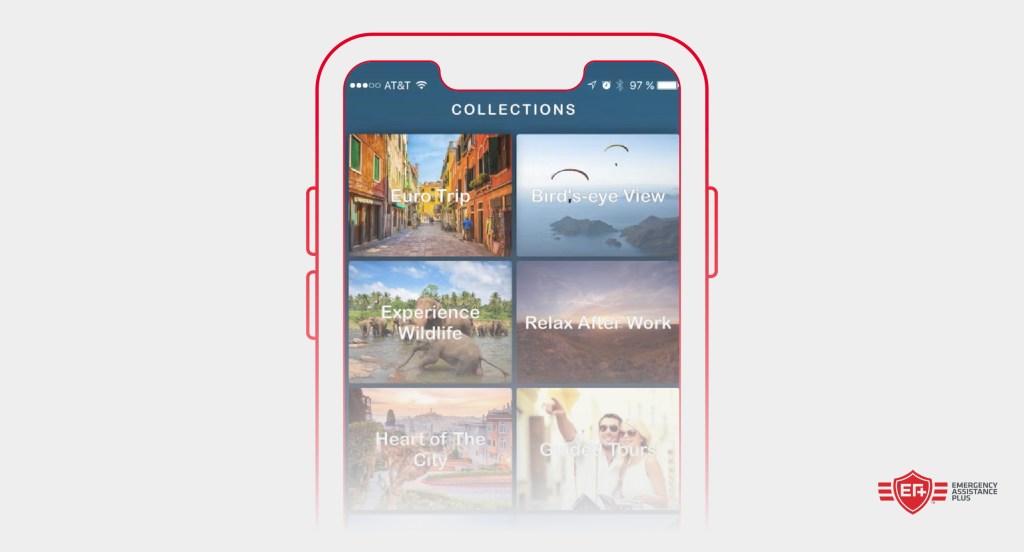
33. Photo editing apps
Enhance your travel photos on the go with apps like Adobe Lightroom or Snapseed. These apps offer powerful editing tools, filters, and effects to help you create stunning images that capture the essence of your travels.
34. Digital guidebooks
Access comprehensive travel guides from your device with apps like Lonely Planet or TripAdvisor. These digital guidebooks provide detailed information on attractions, restaurants, and accommodations, along with user reviews and ratings to help you make informed decisions.
35. Local experience apps
Discover local events and activities with apps like Meetup or Airbnb Experiences. These apps connect you with unique experiences, from guided tours and cooking classes to cultural events and adventure activities, helping you immerse yourself in the local culture.
36. Language learning apps
Learn basic phrases before your trip with language learning apps like Duolingo or Babbel. These apps offer interactive lessons, quizzes, and games to help you quickly pick up essential vocabulary and phrases, making it easier to communicate with locals.
37. Entertainment apps
Download movies, books, and music for entertainment during your journey with apps like Netflix, Kindle, or Spotify. Having a library of entertainment options can make long flights, train rides, or waiting periods more enjoyable.
38. Health apps
Keep track of your fitness and well-being with health apps like MyFitnessPal or Strava. These apps can help you maintain your exercise routine, log your meals, and track your activity levels, ensuring you stay healthy and active while traveling.
39. Emergency apps
Quick access to medical and safety information with apps like Red Cross First Aid or ICE (In Case of Emergency). These apps provide step-by-step instructions for handling medical emergencies, contact information for local emergency services, and options to store your medical details.
BONUS: 1 low-tech tip for the ultimate safety and protection
We’ve covered a lot of high-tech travel tips in this article, but when it comes to your personal safety and protection (and that of your spouse or family), there is one extremely low-tech ‘gadget’ that offers superior protection than anything else on this list:
Your Emergency Assistance Plus travel card.
With this card, you can summon a team of experts at EA+ to get you out of a sticky situation.
An EA+ membership gives you access to services like:
And much, much more.
Travel with peace of mind knowing EA+ has your back. Enroll today and ensure you’re protected with crucial medical and travel assistance whenever you need it most.
Don’t let unexpected emergencies ruin your trip—protect yourself and your loved ones today.

Our mission is to empower you on your adventures. Sign up today for our free monthly newsletter.
Subscribe TodayRelated resources

Travel Tips
You should wait at least three to four weeks after hip replacement surgery before flying, though waiting four to six weeks is typically advised. Defer to your surgeon’s recommendation as...
Continue Reading
Travel Tips
Dealing with a hospital visit in a foreign country doesn’t have to be overwhelming. Here’s how to navigate medical emergencies abroad confidently.
Continue Reading